Customization
The RISE Editor allows you to modify the modeling and code generator conventions. The customization can be done on a per installation basis or on a per model (project) basis. This allows you to prepare custom conventions in advance, distribute them to your co-worker for in the team's models.
You access the installed custom conventions by clicking on "Conventions and naming" in the Tools menu. This will display the RISE Convention Center dialog, shown below. This dialog allows you to add, edit and delete the conventions of specific conventions file. Note that once you've pointed out a conventions file, and a default convention from that file, RISE will automatically use this file and convention in future sessions. The RISE editor has built-in default conventions. This convention is automatically used when no conventions file's been loaded. For details on how to customize a convention, see separate the articles on
presentation,
database and
application conventions.
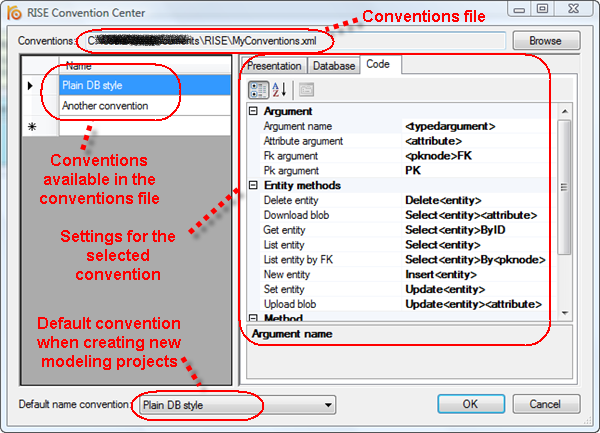
Once you've created and saved your convention(s) you're ready to start using them. When a new model is created you're required to select a convention for the model. This is done is using the drop-down list at the bottom of the "Create New Model" dialog. If there are no custom conventions available this list will display a single element "Default name convention".
When a model is created it'll receive a copy of selected convention. Normally, you should avoid to edit the conventions of a model after inceptions since, for instance, this may break backwards compatibility with databases and source code generated from older model versions. If, however, you need to change the conventions of an existing model it's fully possible. This is done by right-clicking on the project node, in the right-hand project tree, and selecting "Model Conventions and Naming". This will display a dialog, similar to the "RISE Conventions Center", for editing the setting of this specific model.