SQL Server code generator
The SQL Server code generator for RISE generates a native Transact SQL script. The script incrementally updates the tables, columns, indexes and constraints in the database to match the RISE model. Once the database model is updated, the views defined in the RISE model are created, or replaced, in the database and possible default data, entered in the model, is inserted. If you are new to RISE, please read more in the
RISE Resource Center and if you haven't done so yet,
download RISE it's Free!
All database objects handled by the script are named in accordance with the selected RISE model
naming convention. The default convention supports having multiple models in the same SQL Server logical database.
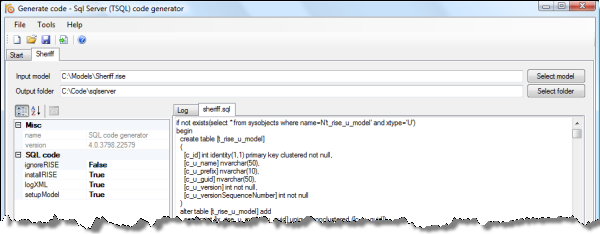
¨
RISE attribute types are mapped to columns according to:
| Identifier |
bigint/int¹ identity(1,1) |
| Int |
bigint/int¹ |
| String(n) |
nvarchar(n)² |
| Bool |
bit |
| DateTime |
datetime |
| Float |
float |
| Blob |
image |
| Text |
ntext² |
| Decimal(p,s) | decimal(p,s) |
¹ It's a model property whether to use 64- or 32-bit integers.
² Supports UNICODE (UTF-8).
Code generator settings
The SQL Server code generator has the following properties:
| ignoreRISE |
Ignoring RISE means not checking against nor updating the history log prior to running a statement. |
| logXML |
Logs the RISE model XML chunk corresponding to the statement. |
By default the settings are False, True which generates a Transact SQL script with full RISE logging. To turn off RISE altogether toggle the settings, i.e. change to True, False. Turning off RISE logging will prevent RISE from being able to help you when updating systems deployed using older versions of the model.