|
|

|
How to use stereotypes
The RISE Editor provides a stereotype utility feature. Stereotypes makes it easier select the proper relation and to be consistent when modeling. A stereotype is nothing but a relation and, possibly, an attached entity.
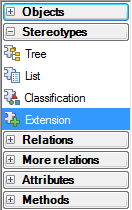 | The stereotypes are available in the left-hand toolbar. A stereotype is applied on an existing entity by dropping the stereotype on to the entity.
When dropped, the stereotype will add the needed modeling elements. The available stereotypes are: - Tree, which adds a one-to-many self reference to an entity. The node at the one-end will be named Parent by default, see image below.
- List, which adds a new entity representing the list items of list held by the existing entity, see Entity1 below.
- Classification, which adds a new entity representing a classification of the existing entity, see Entity2 below.
- Extension, which adds a new entity representing an extension of the existing entity, see Entity3 below.
|
The extension stereotype is the closest we get to inheritance in information modeling. Thus, the extension entity could be seen as a sub-class of the existing, super-class, entity. Note, though, that since there's no way, as part of the information modeling, to prevent instances of different sub-classes to share the same instance of the super-class we can't really model the inheritance. Instead, you should point out the inheritance using a textual note in the diagram or by swapping to UML diagram mode, by pressing F10, and adding an inheritance hint to the relationship.
In the below example, we've swapped to UML and refined the stereotyped relations by adding hints, for instance one stating that Entity3 inherits Entity.
|
|
|
|